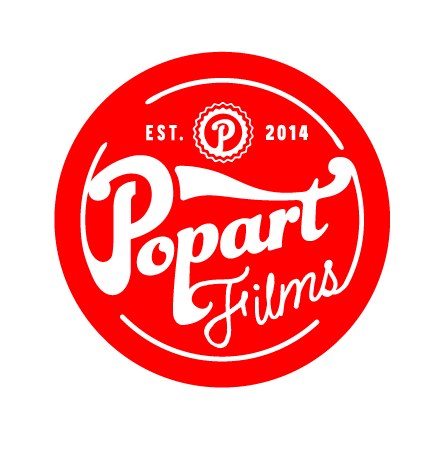For 2023 you need to take advantage of these Reel Hacks guaranteed to help get the word out!
The Align Feature
Use the ‘Align’ feature for seamless transitions: The ‘Align’ tool helps you create smooth transitions between clips by using a ghost image of your last frame as a reference. This makes your Reels more visually appealing and professional-looking.
Captions
Add Captions to your Reels: With Instagram’s auto-caption feature, you can make your Reels more accessible to viewers with hearing impairments or those watching without sound. Simply click on the ‘Captions’ sticker in the sticker tray and choose your preferred style.
Green Screen
Use Green Screen effect: Add some creativity to your Reels by using the Green Screen effect to replace the background with any image or video from your camera roll. Tap the ‘Effects’ icon and scroll to find the Green Screen effect to apply it.
Remix Feature
Master the Remix feature: Engage with other creators and their content by using the Remix feature. Tap the three-dot menu on the bottom right of a Reel and select ‘Remix this Reel.’ You can now record your own video side-by-side with the original, adding your own spin to it.
Custom GIFs
Create custom GIFs with GIPHY: Make your Reels more engaging by adding custom GIFs. Integrate GIPHY with Instagram and search for the desired GIF, or create your own by uploading a video to GIPHY and converting it to a GIF.
Save Audio
Use the ‘Save Audio’ feature: If you find a catchy tune that you’d like to use in your future Reels, tap the audio title at the bottom of the screen and select ‘Save Audio.’ You can then access it in your ‘Saved’ section when creating a new Reel.
Use Stories
Share your Reels to your Feed and Stories: Maximize your Reel’s visibility by sharing it to your Feed and Stories. When posting a Reel, you have the option to ‘Share to Feed’ and ‘Share to Stories.’ This increases the chances of your content being seen by more people.
Insights
Track your Reels’ performance with Insights: Keep an eye on the performance of your Reels by analyzing their reach, engagement, and other metrics using Instagram Insights. To access Insights, tap the three-line menu on your profile and select ‘Insights,’ then choose the ‘Reels’ tab.